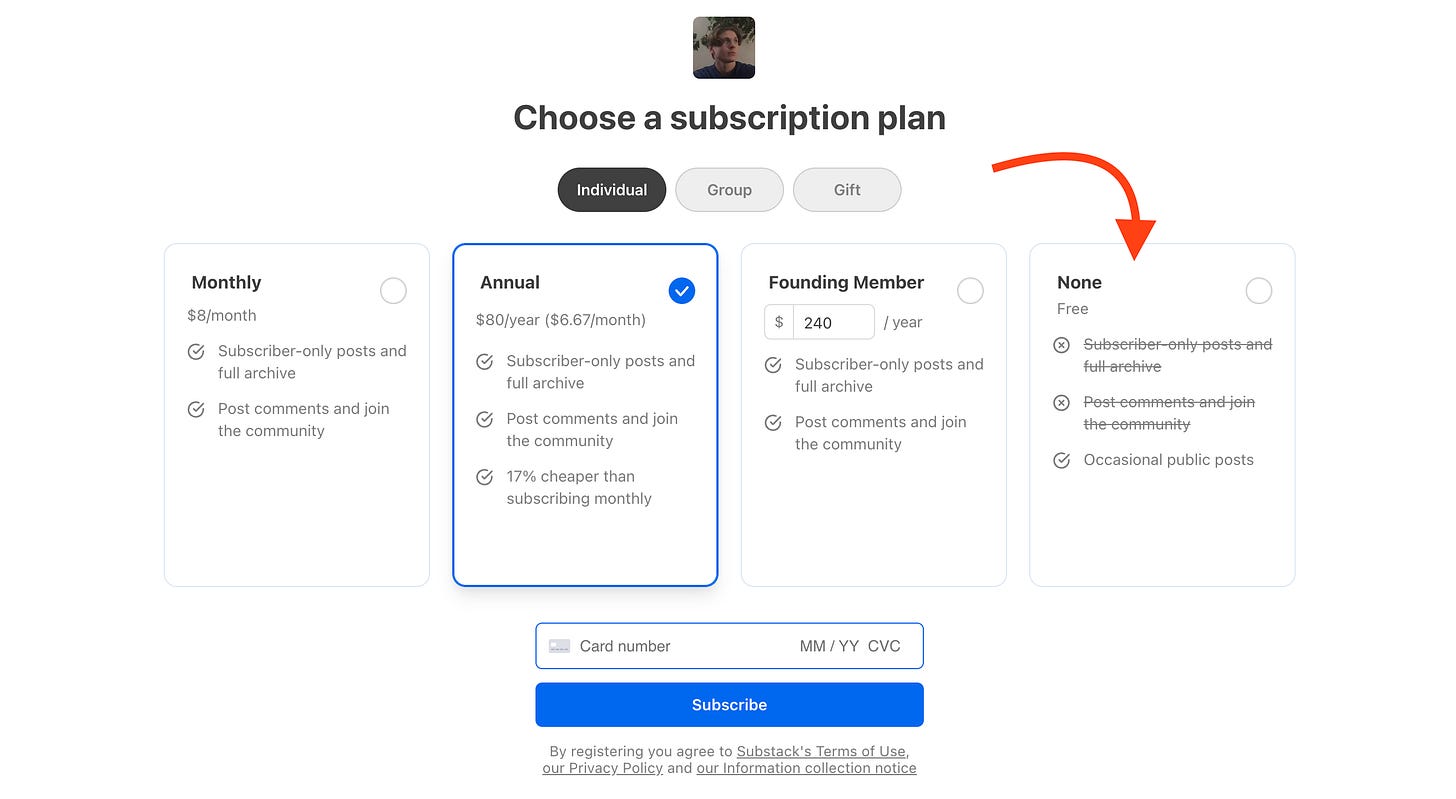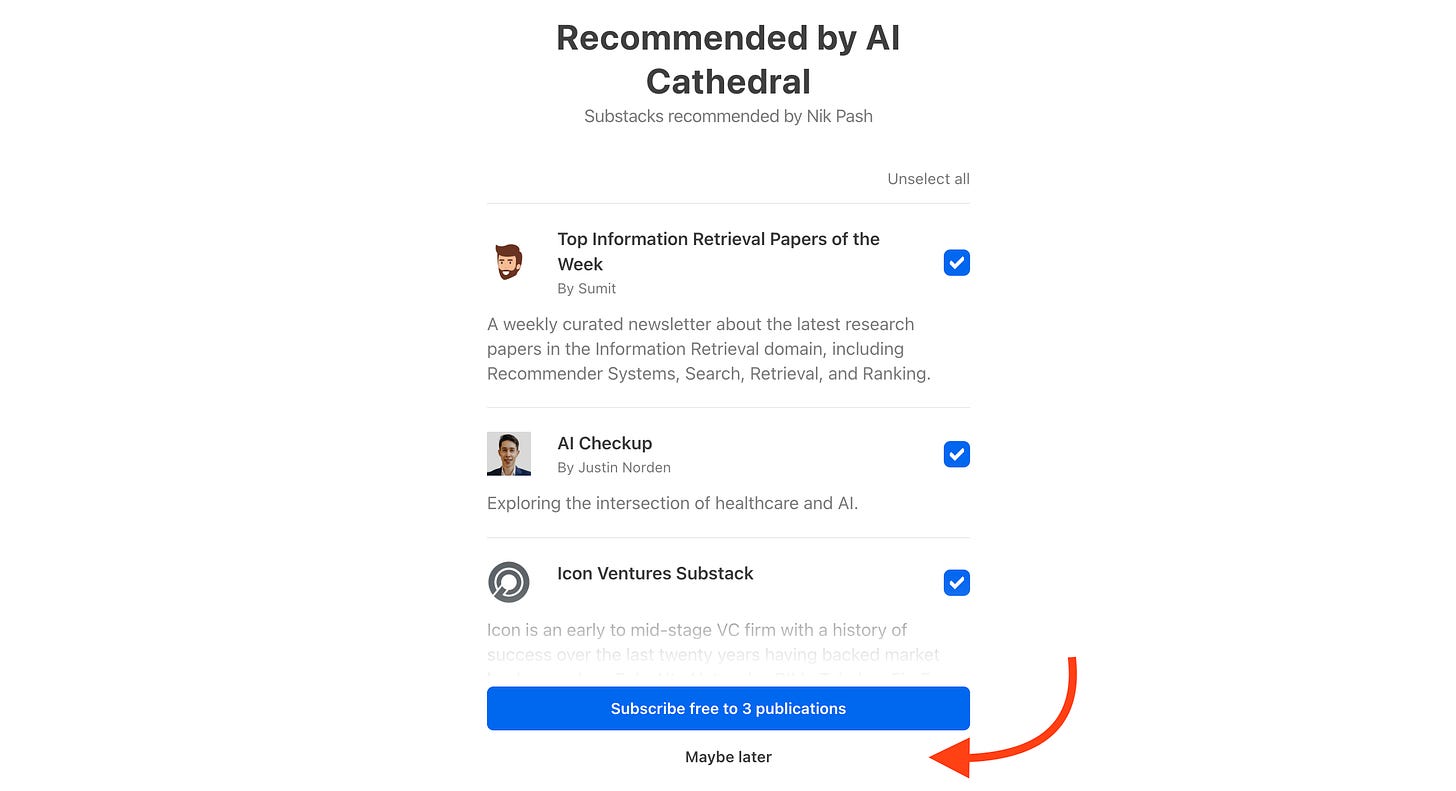It takes +6 clicks to subscribe to a Substack page!
Subscribing to a page should not be this difficult...
This is a quick rant-post. I recently wanted to subscribe to a Substack page after reading one of its articles. But this turned out to be much more difficult than I had imagined. Let’s say you’re on the following Substack page:
You see that Subscribe button? It’s supposed to let you easily subscribe to this page. What happens when you click on it?
Well, the Subscribe button turned out to be a “Pledge Support” button, not exactly what I wanted, but ok. Let’s say we want to click on as few buttons as possible to subscribe to the page. So let’s choose “None”. Do you think we’re now subscribed to the page? Well, no. You must again confirm that you’re not paying…
Okay, so far this user experience has been on the verge of getting annoying. But at least we’re done now, right? No, Substack wants you to subscribe to even more pages. As a rule of thumb, "Maybe Later” is always the pro-user choice, so let’s click on that instead of the highlighted pro-platform button:
At this point, we have clicked on 4 buttons already, but Substack then shows us this message:
Genuine question: Do users casually recommend Substack pages to their friends, especially the pages they just subscribed? I might need more time to assess the quality of a page before I tell others to follow it as well. Let’s just click on “Skip for now” and hope that we’re finally subscribed:
Hmm, we’re not there yet. I honestly don’t see much difference between this page and the one we just skipped! Hey Substack, if I said I didn’t want to recommend the page, why do you then ask if I I want to invite my friends to the page?
6 Clicks is what it takes.
I finally subscribed to the page, but this was by no means a pleasant experience. It doesn’t have to be this way, though. Substack is not Medium, and it doesn’t have to repeat Medium’s mistakes.
Unsubscribing is not easy either.
Once you’re done with the subscription saga, you may wonder if it’s easy to unsubscribe? But you might get disappointed to find out that there’s literally no “unsubscribe” button on the page! Once subscribed, you can only upgrade and pay more…
So how should you unsubscribe then? You’d have to first click on your profile photo:
Then find “Manage Subscription”:
And then click on “Unsubscribe”:
So it takes 3 clicks to unsubscribe a page, half the amount it takes to subscribe it.